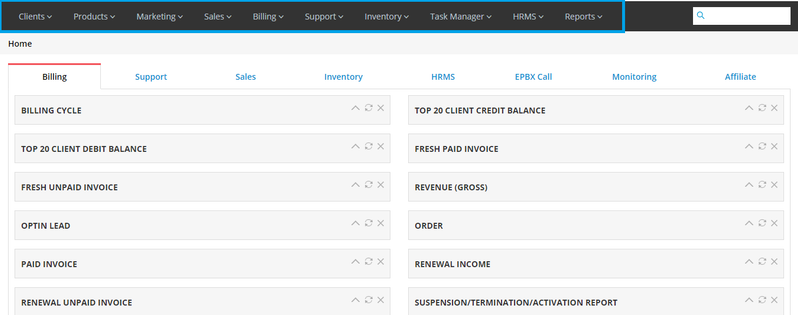User Guides for Admin Section
Overview of the Admin section
On the Automation Platform's dashboard, you get access to the following admin sections:
- Clients - View all your customers and partners and manage their information at one place.
- Products - Get complete details of all the orders of your products and services.
- Marketing - View and manage leads from different sources - optin forms, website, and more. Also, manage promotions, emails and SMSs here.
- Sales - Administrative dashboard for the sales team - view and manage quotations, renewals, revenue forecasting, accounts, leads and potentials.
- Billing - Administrative dashboard for the billing team - view and manage invoices, orders, receipts etc.
- Support - Administrative dashboard for the support team - view and manage tickets, announcements, knowledgebase, user access rights etc.
- Inventory - Access and manage complete inventory - hardware, software, network, dedicated server, Cloud/VPS and manage product/service delivery to the clients.
- Reports - View analytical reports and logs of different departments of your organization - billing, finance, products, sales, support and more.
Here's a screenshot with the highlighted admin section:
Login Guidelines:
- Administrator can login into his automation platform panel using his login credentials. There can be two or more user accounts with same email ID, but the username needs to be unique.
- In case of forgetting username or forgetting password it can be reset via Forgot Username and Forgot Password options on the sign-in page, respectively.
- For forgot username, simply enter the registered email ID and account ID. The admin will receive the username on the email ID provided.
- For forgot password, enter the username associated with the account and reset the password.