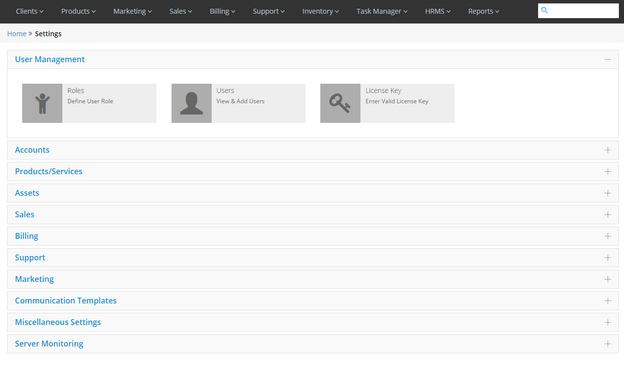User Guides for Settings Section
Overview of the Settings section
In Settings, you get access to the following sections:
- User Management Settings - Set Automation Platform's users, assign them roles, give them permissions and view license key through this section.
- Accounts Settings - Set Client Groups; Partner Slabs; Referral, Advisory and Affiliate Settings; and Company's Brand Settings.
- Products/Services Settings - Create Packages; Set Domain Pricing and Registrar Details; Create Server Group, Server Structure, VPS/Cloud Infra; Set Addons master, Bundled Products etc.
- Asset Settings - Set details for Datacenter; Software OEM,Vendor, Product Family; Hardware OEM, Vendor, Product Family; and Product Addons.
- Sales Settings - Set and manage Sales Targets; Product Upgrades and Discounts.
- Billing Settings - Set Currency and Payment Gateways Settings; Credit/Debit settings; Order, Invoice, Receipt Settings; Tax Master and Tally Integration Settings.
- Support Settings - Set Ticket Departments, Escalation Matrix, Titles, Status, Category, Distribution Master, Rating Master; Change and ITIL Management; Server Task Type and Category Manager etc.
- Marketing Settings - Set Promotions, Email marketing module, mailers and Create Testimonial Types.
- Communication Templates Settings - Set Email Templates, Email settings; Announcement and Scheduled Maintenance; Knowledgebase category and articles; SMS templates and SMS Settings.
- Server Monitoring Settings - PRTG and CACTI Settings.
Here's the screenshot of the Settings section:
Automation Platform Express Program's Partners
The Automation Platform Express Program partners get an additional functionality called "Change Basic Settings" located on the top of the Settings window. From here, he can edit:
- Company Profile
- Order Settings
- Invoice Settings
- Receipt Settings