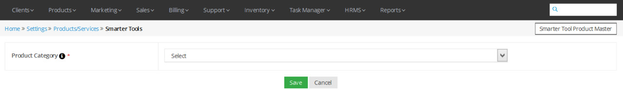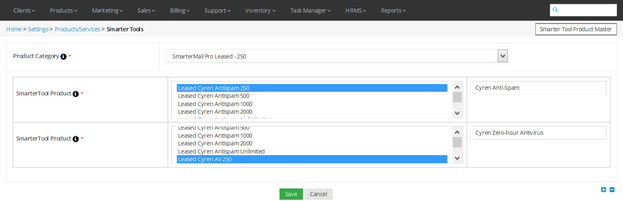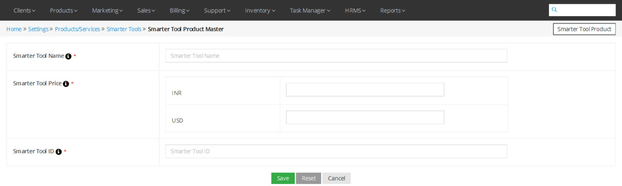SmarterTools
Overview
Home >> Settings >> Products/Services >> SmarterTools
In the SmarterTools section, you can create different SmarterTools Product Categories, set/edit their price and add different SmarterTools products to them.
To access the SmarterTools section:
- Go to Settings.
- Click on SmarterTools in the Products/Services section.
Here, you can do the following things:
- Add new SmarterTools products to a SmarterTools category.
- Create new SmarterTools product categories.
See sample screenshot of the SmarterTools section:
Add New SmarterTools Products to a Product Category
Home >> Settings >> Products/Services >> SmarterTools
To add a new SmarterTools Product to a product category:
- Select a SmarterTools Product Category from the dropdown list in the SmarterTools section, as shown in the screenshot below.
- Select a SmarterTools product from a list of available SmarterTools proucts.
- Click on the ‘+’ icon to add more SmarterTools products to the selected category.
- Enter a description of the added SmarterTools product in the description box provided beside it.
- Click on the ‘-’ icon to remove the last added product from the selected product category.
- Click on the Save button.
See sample screenshot of the Add SmarterTools Product Category section:
Add New SmarterTools Product Category
Home >> Settings >> Products/Services >> SmarterTools >> SmarterTools Product Master
To add a new SmarterTools Product Category:
- Click on the SmarterTools Product Master in the SmarterTools section.
- This will open the SmarterTools Product Master window, as shown in the screenshot below.
- Enter the name of a new SmarterTools Product Name – this name will appear in the Product dropdown in the SmarterTools product section.
- Enter the SmarterTools Price and SmarterTools ID in the respective boxes.
- Click on the Save button.
See sample screenshot of the SmarterTools Product Master section: