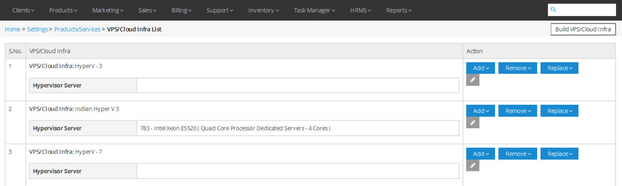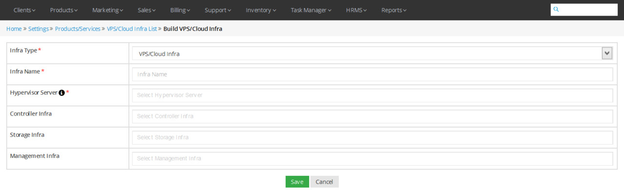VPS / Cloud Infra List
Overview
Home >> Settings >> Products/Services >> VPS/Cloud Infra List
In the VPS/Cloud Infra List section, you get complete details about all the VPS/Cloud Infra and can also add, remove or replace products in them.
To access the VPS/Cloud Infra section:
- Go to Settings.
- Select VPS/Cloud Infra in the Products/Services section.
Here, you can do the following functions with respective aforementioned buttons.
- Add – Add hypervisor server /storage/product to existing VPS/Cloud configuration.
- Remove – Remove hypervisor server /storage /product from existing VPS/Cloud configuration.
- Replace – Replace hypervisor server /storage /product to another hypervisor server /storage /product in existing VPS/Cloud configuration.
See sample screenshot of the VPS/Infra List section:
Build VPS / Cloud Infra List
Home >> Settings >> Products/Services >> VPS/Cloud Infra List >> Build VPS/Cloud Infra
In the Build VPS/Cloud Infra section, you can build the infrastructure base for the VPS (Virtual Private Server) and Cloud.
To access the Build VPS/Cloud Infra section:
- Go to Settings.
- Select VPS/Cloud Infra in the Products/Services section.
- Click on Build VPS/Cloud Infra button on top.
To build a VPS/Cloud Infra, you have to fill the following details.
- Enter the Infra Name.
- Select a Control Server in case of Cloud Infra.
- Add one or multiple hypervisor severs.
- Select Controller Infra.
- Add one or more storage servers for the Infra.
- Select Management Infra from the dropdown list.
Click on the Save button.
See sample screenshot of the VPS/Cloud Infra section: